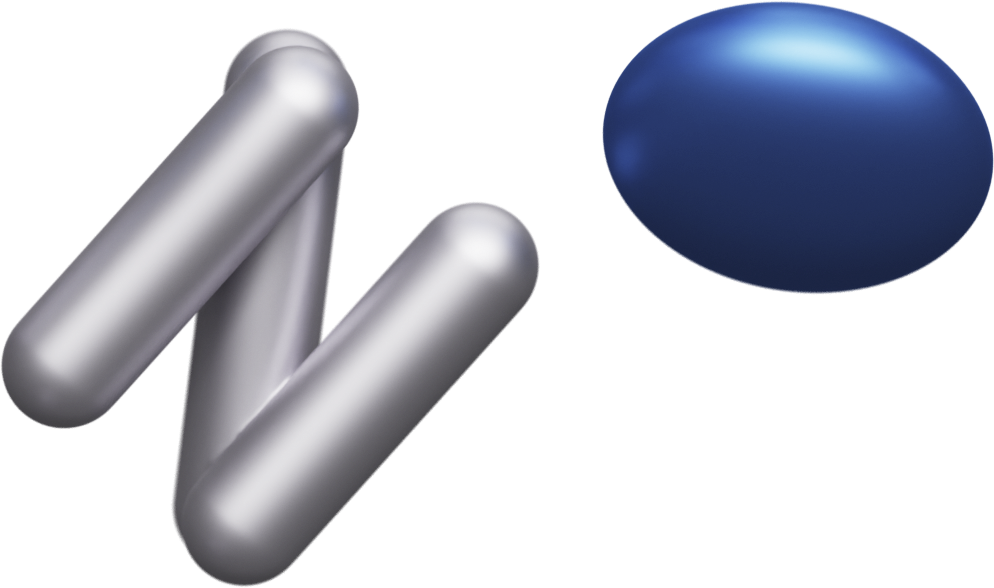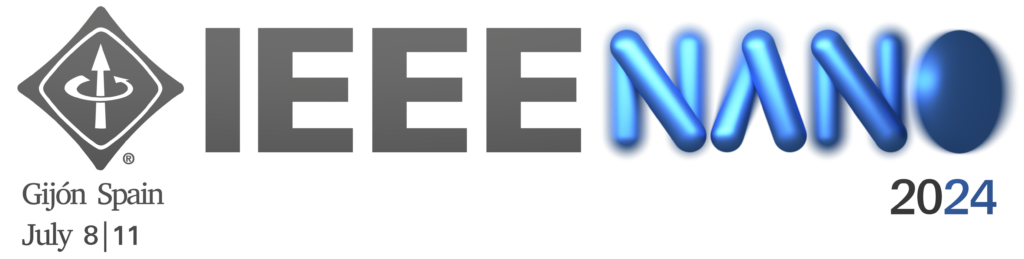Presentation Guidelines
TALK DURATIONS:
- Plenary Lectures are scheduled for 45 minutes (including 5 min Q&A) each
- Keynote Lectures are scheduled for 30 minutes (including 5 min Q&A) each
- Invited Session Talks are scheduled for 20 minutes (including 3-5 min Q&A) each
- Best Paper Competition Talks are scheduled for 20 minutes (including 5 min Q&A) each
- Regular Session Talks are scheduled for 12 minutes (including 2 min Q&A) each
※ Tips/requirements to prepare your slides:
* NOTE: For regular sessions (i.e., ORAL presentations), we recommend that your PowerPoint/PDF slides should be prepared to complete your talk in 10 min!
- The presenters should prepare PowerPoint/PDF slides (PDF preferred) to facilitate their presentations.
- The slides and the presentations must be in English.
- Use “Widescreen” format, with the 16:9 aspect ratio, to use the full screen (the standard 4:3 format will work but it will not fill the entire screen when in presentation mode.)
- Please test the slides before the session starts to avoid potential format problems caused by different software versions.
※ Requirements before the session:
- Each session room will have a laptop. Speakers are encouraged to use the conference laptop for their presentation to run the session without delay.
- To avoid software compatibility problems (MS PowerPoint), speakers are advised to save their PowerPoint presentation on a USB memory stick AND bring a backup version of their presentation (PDF format).
- Speakers are advised to be in the session room 10 minutes BEFORE the start of their sessions to report to the session chair.
- Files should be uploaded to the local laptop in the session room during the breaks between the sessions and always before your session. Someone will be available in case you need technical assistance.
Instructions for POSTER Sessions
Poster session represents an effective and valuable means for authors to present their research results. It offers an opportunity of meeting with interested attendees for in-depth scientific and technical discussions, and establishing new collaborations. Therefore, it is important that you display your results clearly to attract people who have an interest in your team’s research work.
Your poster should cover the KEY POINTS of your paper, which include but not limited to background, methods, results and conclusion. Make your poster as self-explanatory as possible. This will save your time for discussions and questions with fellow researchers.
POSTER DIMENSIONS
Your poster SHOULD have the following dimensions:
- Poster Size: A0 Size 33.1 inches (84.1 cm) wide x 46.8 inches (118.9 cm) high.
* NOTE: Please note that printing out your submitted full paper in A4 size format is NOT acceptable as a poster.
ONSITE INFORMATION
- Author should post up your poster on the poster panel in the morning of the day of your poster session. For the detailed schedule of poster arrangement please refer to the Program webpage. When you arrive for your session, please contact the secretariat staff at the registration counter for:
- Reporting presence,
- Confirming the assigned board number, and
- Getting plastic tape.
* NOTE: Please note that your poster should be prepared well in advance. There will be no time or materials available for last minute preparations at the conference. Plastic tape will be provided to attach your posters to the boards. Please remove your poster before the end of the day, or it will be discarded.
※ Some Tips to prepare your poster:
- Title: The title of your poster should appear at the top with lettering of at least 70 pt font size). Below the title, place the names of authors and their affiliations.
- Text: Text should be readable from five feet away. Use a minimum font size of 18 pt. Keep the text brief. Try to use text to introduce the study, explain visuals and direct viewers’ attention to significant data trends and relationships portrayed in the visuals, state and explain the interpretations that follow from the data. It is also a good idea to put future research plans or questions for discussion with viewers in your text.
- Figures: Each figure should have a brief title. Figures should be numbered consecutively according to the order in which they are first mentioned in the text. Try to use colour figures rather than only black and white text to make your poster attractive and highlight the important technical content of your paper. Make sure that the text and the visuals are integrated.